Roadblocks
Burn Ubuntu 15.04 ISO with Universal USB Installer. Formatting the drive using the app triggers an error on Windows 8.1
An error(1) occurred while executing syslinux. Your USB drive won’t be bootable…
Kernel Panic - Not syncing: VFS: Unable to mount root fs on unknown-block(2,0)

Solution: Format USB drive FAT32 instead NTFS
Unable to install GRUB in /dev/sda
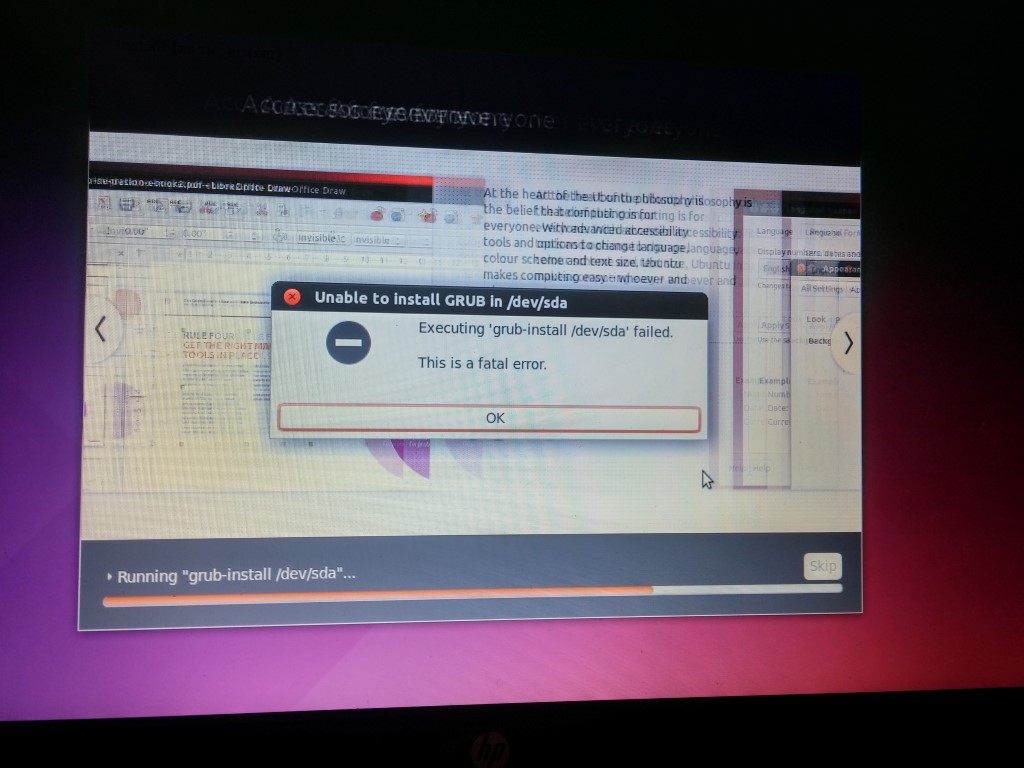
Bootloader install failed

ERROR!!!

Trying to fix bootloader using boot-repair
Recommended by @gabdara
sudo add-apt-repository ppa:yannubuntu/boot-repair
sudo apt-get update
sudo apt-get install -y boot-repair && boot-repair
$ boot-repair
But got the following error..
Filesystem repair requires to unmount partitions. Please close all your programs. Then close this window.

Finally, I managed to install using the lazy option: Erase disk and install Ubuntu 15.04 which worked fine.
Written on June 8, 2015
